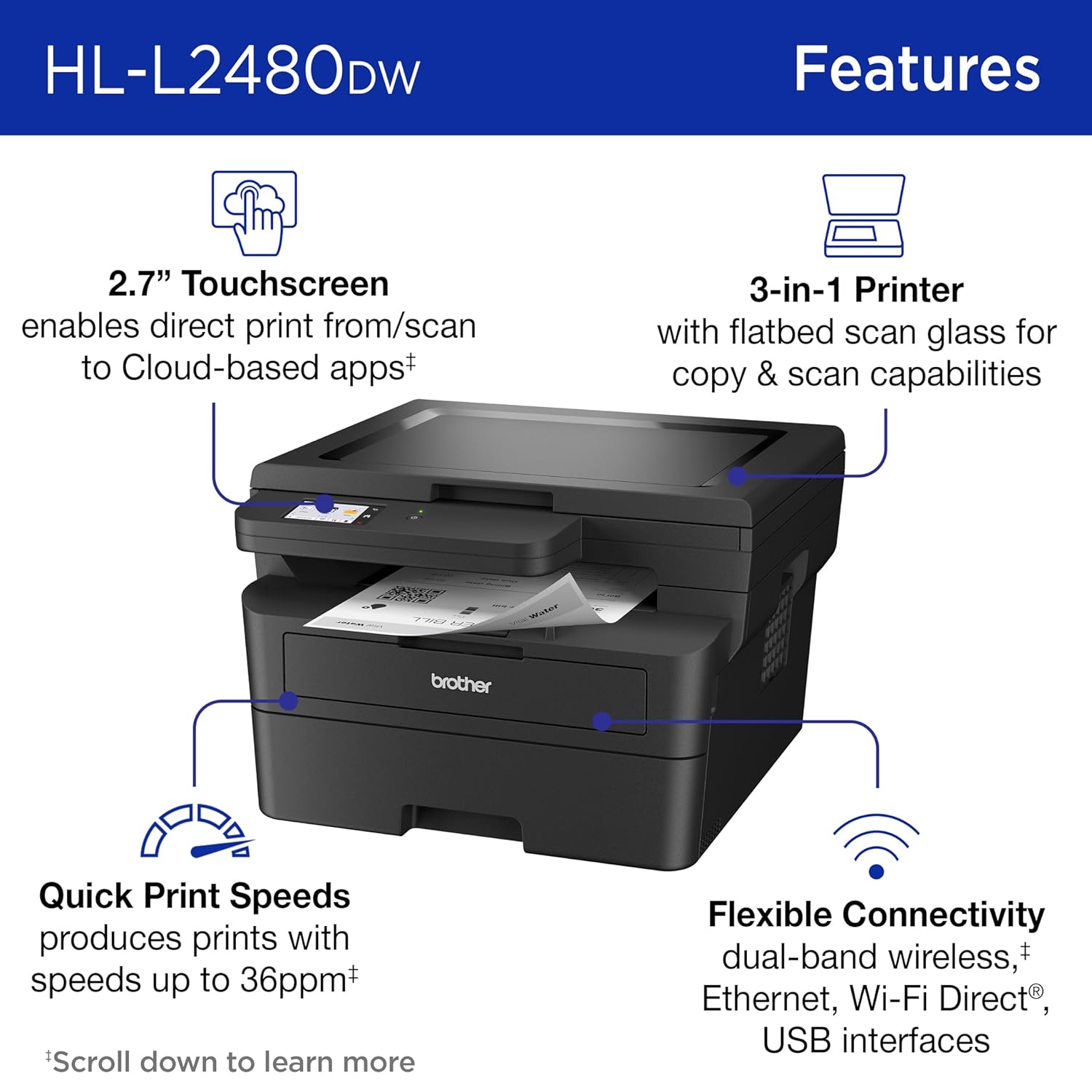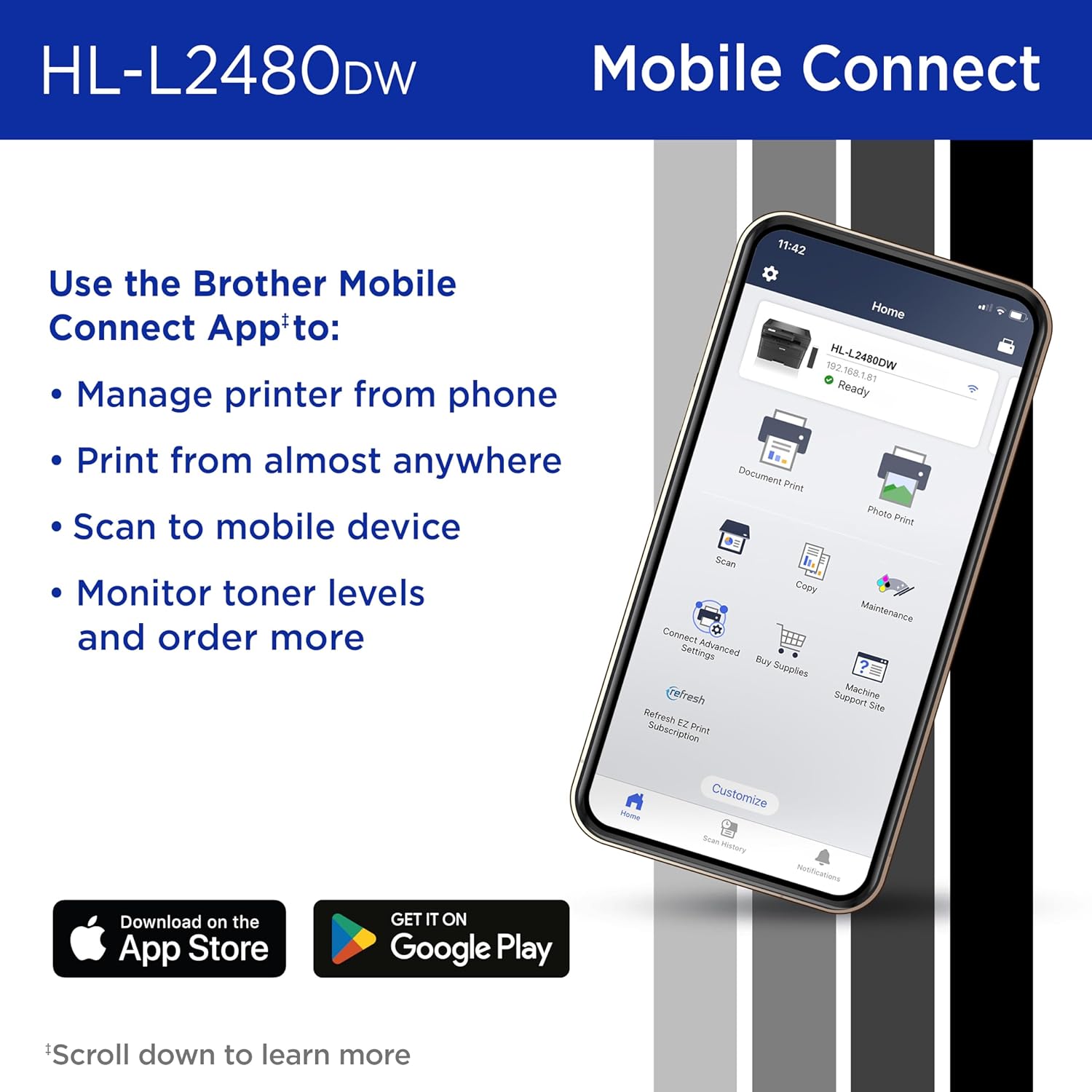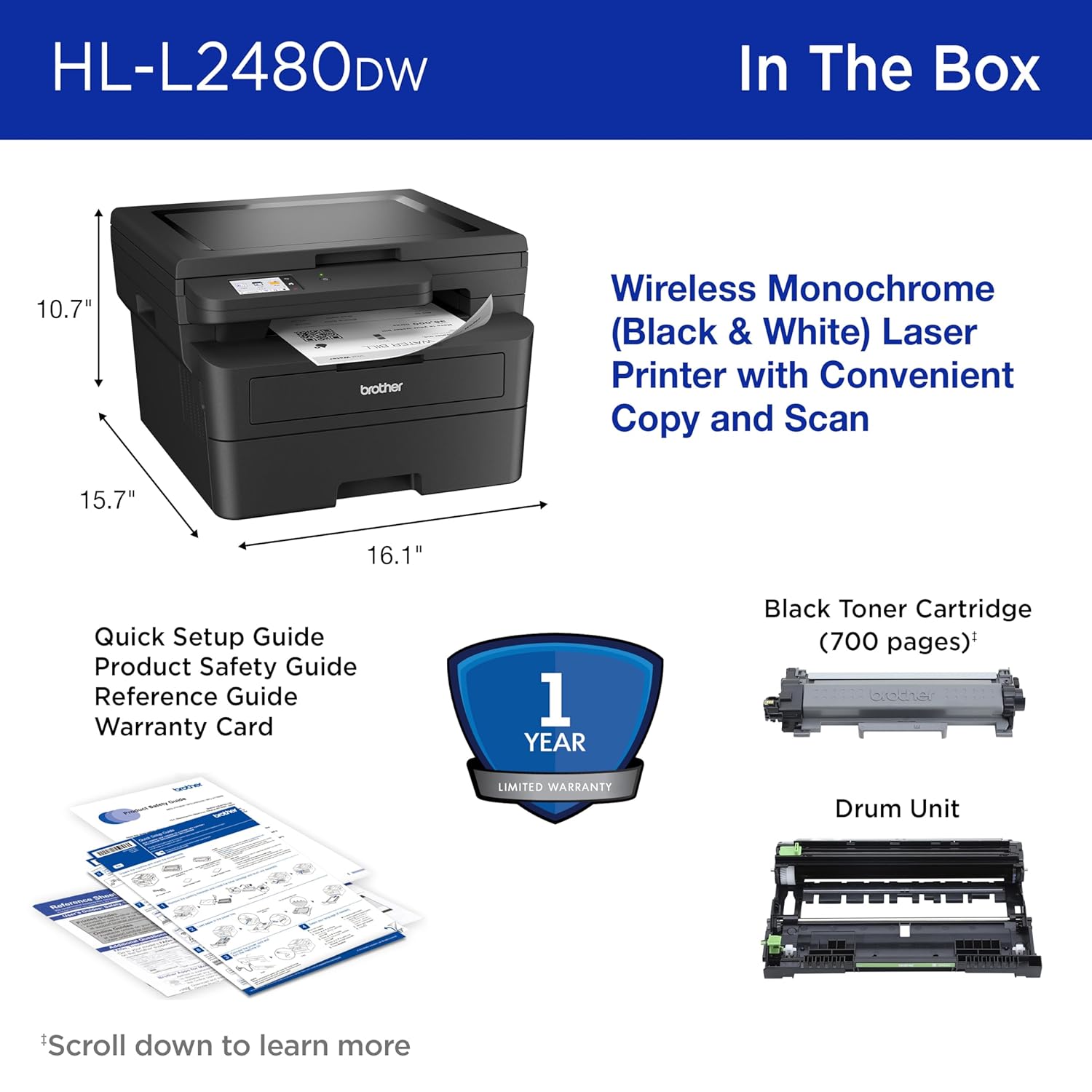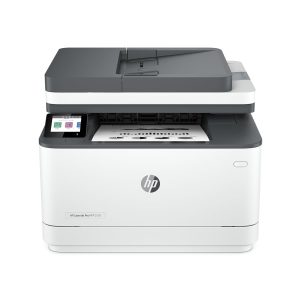In-Depth Review of Brother HL-L2480DW Wireless Compact Monochrome Multi-Function Laser Printer
The Brother HL-L2480DW Wireless Compact Monochrome Multi-Function Laser Printer is designed with the modern office worker in mind. Whether you are working from home, managing a small business, or homeschooling, this printer is a versatile option that combines printing, scanning, and copying functions into a compact and efficient device. With features that cater to a variety of user needs, this printer has garnered attention for its performance and reliability.
Features
○ Print Quality and Resolution
The Brother HL-L2480DW boasts a maximum black and white print resolution of 1200 x 1200 dots per inch (dpi), ensuring that text and graphics come out sharp and clear. The printer is particularly adept at producing high-quality documents, making it a preferred choice for professionals who require clear reports, invoices, and other business documents.
○ Speed and Performance
With a maximum copy speed of 36 pages per minute (ppm), this printer is built for speed. The initial page print time is approximately 8.5 seconds, which means you won’t be waiting long for your first print. The automatic duplex printing feature further enhances efficiency, allowing users to print on both sides of the paper without manual intervention. This not only saves time but also aids in reducing paper waste, making it an environmentally friendly option.
○ Connectivity Options
Connectivity is a significant advantage of the Brother HL-L2480DW. It supports dual-band wireless connectivity (2.4GHz and 5GHz), Ethernet, and USB connections. This flexibility allows users to print from a range of devices including smartphones, tablets, PCs, and laptops. The inclusion of a 2.7″ intuitive touchscreen makes navigation and setup straightforward, while compatibility with various cloud-based applications like Google Drive and Dropbox adds to its multifunctionality.
○ Versatile Paper Handling
The printer features a 250-sheet input capacity along with a manual feed slot for printing on specialty media like envelopes. This versatility makes it capable of handling various printing tasks, whether you need to print multiple documents or send out invitations.
○ Mobile Printing Capabilities
With the Brother Mobile Connect app, users can print, scan, and manage their printer from almost anywhere. This modern functionality is a game changer for users who are constantly on the move, allowing them to order supplies and track toner usage with ease.
Performance
The overall performance of the Brother HL-L2480DW has received positive feedback from users. Many note that the printer operates smoothly without frequent jams, and the toner cartridges are priced competitively compared to other options on the market. The longevity of the toner is a significant advantage, especially for those who have moved away from traditional inkjet printers, which often require costly and frequent ink replacements.
Pros and Cons
| Pros | Cons |
|---|---|
| ✅ High print resolution (1200 x 1200 dpi) | ⛔ Limited photo scanning quality |
| ✅ Fast print speed (up to 36 ppm) | ⛔ Setup may require technical assistance |
| ✅ Automatic duplex printing | ⛔ Not suitable for color printing |
| ✅ Dual-band wireless connectivity | |
| ✅ User-friendly touchscreen interface | |
| ✅ Cost-effective toner subscription service | |
| ✅ Compact design suitable for small spaces |
Build Quality
○ Design & Aesthetics
The Brother HL-L2480DW features a compact design, measuring 15.7 x 16.1 x 10.7 inches and weighing 22.2 pounds. This makes it an ideal choice for small office environments or home settings where space may be limited. The printer’s simple and functional design blends well with most office decors, ensuring that it does not become an eyesore in your workspace.
○ Durability
Brother has a longstanding reputation for producing reliable printers, and the HL-L2480DW is no exception. The robust build quality ensures that it can withstand the rigors of daily use. Many users report that their Brother printers have lasted years, making them a trustworthy choice for long-term use.
Ease of Use
Setting up the Brother HL-L2480DW is considered straightforward, with most users successfully connecting it to their networks with minimal hassle. The intuitive touchscreen interface adds to the ease of use, allowing users to navigate through functions seamlessly. However, a few users have mentioned that they required assistance during setup, particularly when connecting to their wireless network.
Value for Money
○ Cost-Effectiveness
The Brother HL-L2480DW stands out in terms of value. Its competitive pricing combined with the efficiency of toner cartridges makes it a cost-effective option for those who primarily print in black and white. The Refresh EZ Print Subscription Service further enhances its value by ensuring that users never run out of toner unexpectedly, providing peace of mind and potential savings of up to 50%.
Overall Rating: ❤️❤️❤️❤️½ (4.5/5)
Taking into account all the features, performance metrics, user feedback, and value for money, we would assign the Brother HL-L2480DW a rating of 4.5 out of 5. This rating reflects its exceptional performance, reliability, and overall user satisfaction.
| Rating Criteria | Score (Out of 5) |
|---|---|
| Print Quality | 4.5 |
| Speed & Performance | 4.6 |
| Build Quality | 4.5 |
| Ease of Use | 4.3 |
| Value for Money | 4.7 |
| Overall Rating | 4.5 |
Conclusion
The Brother HL-L2480DW Wireless Compact Monochrome Multi-Function Laser Printer is an excellent choice for anyone looking for a reliable, efficient, and compact printing solution. With standout features such as high print resolution, fast printing speeds, and versatile connectivity options, it meets the demands of both home and office environments. The cost-effective toner subscription service and user-friendly design further enhance its appeal, making it a worthy addition to your workspace.
With positive feedback from users and an impressive array of features, the Brother HL-L2480DW earns its place as a top contender in the monochrome laser printer market.
Frequently Asked Questions
🤔 What is the maximum print media size for the Brother HL-L2480DW?
The maximum print media size supported by the Brother HL-L2480DW is 8.5 x 14 inches.
🤔 Can I print from my mobile device?
Yes, the Brother HL-L2480DW supports mobile printing through the Brother Mobile Connect app, allowing you to print from smartphones, tablets, and other compatible devices.
🤔 How fast can this printer copy documents?
The Brother HL-L2480DW can copy documents at a speed of up to 36 pages per minute.
🤔 Does this printer support duplex printing?
Yes, the Brother HL-L2480DW has automatic duplex printing capabilities, allowing you to print on both sides of the paper without manual intervention.
🤔 Is it easy to set up?
Most users find the setup process straightforward. However, some have noted that they required assistance, particularly during wireless network configuration.
🤔 What type of toner does this printer use?
The Brother HL-L2480DW uses Brother Genuine TN830 or TN830XL toner cartridges for optimal performance.