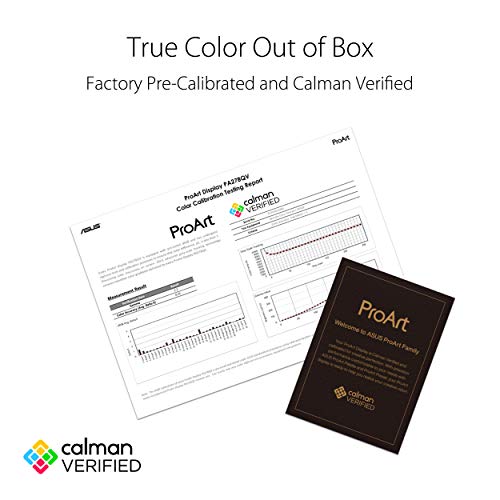ASUS ProArt Display PA278QV 27” WQHD Monitor Review
The ASUS ProArt Display PA278QV is a 27-inch WQHD monitor designed specifically for creative professionals seeking color accuracy, impressive resolution, and user-friendly features. With its wide color gamut, factory calibration, and robust connectivity options, this monitor stands out in its category. In this review, we will dive deep into its features, performance, build quality, design aesthetics, ease of use, value for money, and provide a comprehensive overview based on user reviews and experiences.
Features
Display and Color Accuracy
○ Screen Size and Resolution
The PA278QV boasts a 27-inch display with a WQHD resolution of 2560 x 1440 pixels. This high resolution ensures that images are sharp, and text is clear, making it ideal for tasks like photo editing, graphic design, and video editing.
○ Color Gamut
One of the standout features of this monitor is its ability to cover 100% of the sRGB and Rec. 709 color gamuts. This makes it a perfect choice for creatives who require precise color reproduction.
○ Calibration and Accuracy
The monitor is Calman Verified and comes with factory calibration, ensuring a Delta E of less than 2. This level of color accuracy is crucial for professionals who need to produce work that remains true to their original vision.
Connectivity Options
○ Extensive Connectivity
The PA278QV provides a variety of connectivity options, including Mini DisplayPort, DisplayPort, HDMI, dual-link DVI-D, audio in, and an earphone jack. Additionally, it features four USB 3.0 ports, allowing users to connect multiple peripherals effortlessly.
Ergonomics and Flexibility
○ Adjustable Stand
The monitor comes with a fully adjustable stand that allows for tilt, swivel, pivot, and height adjustments. This flexibility ensures that users can position the monitor in their preferred viewing angle, whether sitting or standing.
○ Anti-Glare Screen
The anti-glare coating on the screen helps reduce reflections, making it easier to work in various lighting conditions.
Performance
○ General Usage
The PA278QV excels in delivering a vibrant and immersive viewing experience. The monitor’s brightness levels can reach high values, allowing for effective use in bright environments. However, some users have reported issues with screen burn-in, which can be mitigated by adjusting brightness settings and using the default sRGB mode.
○ Gaming Performance
For casual gamers, the monitor’s 75 Hz refresh rate is adequate. While it may not compete with high-end monitors designed specifically for gaming, it offers smooth performance for games like “Halo” and “Assassin’s Creed.” Users have found the experience enjoyable for casual gameplay.
○ Professional Use
For artists and photographers, the PA278QV shines. Its color accuracy, along with features like on-screen grids for rule of thirds and various paper sizes, enhances workflow efficiency for professionals in creative fields.
Build Quality
The build quality of the ASUS ProArt Display PA278QV is commendable. The monitor has a sturdy stand that provides stability, and the overall construction feels robust. The thin bezels contribute to a modern look, making it aesthetically pleasing on any desk setup.
Design & Aesthetics
The frameless design adds to the appeal of the monitor, allowing for an immersive visual experience. The black color scheme is sleek and professional, making it suitable for any workspace. The inclusion of degree measurements for adjustments adds to the user-friendly design.
Ease of Use
Setting up the PA278QV is straightforward, though some users have reported minor hurdles, such as connecting to the correct ports. However, once set up, the ease of adjusting settings through the on-screen menu is user-friendly, and the adjustable stand enhances comfort during extended use.
Value for Money
Considering its features and performance, the ASUS ProArt Display PA278QV is competitively priced. While it may not offer the highest refresh rates for hardcore gamers, its color accuracy and versatility make it a worthwhile investment for creatives and professionals.
Pros and Cons
| Pros | Cons |
|---|---|
| ✅ Excellent color accuracy and factory calibration | ⛔ Speakers are of low quality |
| ✅ Wide color gamut (100% sRGB/Rec. 709) | ⛔ Some users report issues with screen burn-in |
| ✅ Versatile connectivity options (HDMI, DisplayPort, USB 3.0) | ⛔ Not ideal for high-refresh-rate gaming |
| ✅ Fully adjustable stand for ergonomic use | ⛔ Some initial setup challenges with connectivity |
| ✅ Impressive resolution and sharpness |
User Reviews and Feedback
Overview of User Experiences
The user feedback on the ASUS ProArt Display PA278QV is overwhelmingly positive, with many praising its color accuracy and versatility. Here are some highlights based on user experiences:
- Artistic Use: Many users have expressed satisfaction with the monitor’s performance for art and design tasks. The accurate color representation helps in producing visually stunning work without discrepancies.
- Gaming Experience: Casual gamers have found the monitor’s performance satisfactory for their needs, appreciating the 75 Hz refresh rate for a smoother gaming experience.
- Build Quality: Users have often commended the monitor’s sturdy build and adjustable stand for enhanced ergonomics, leading to a more comfortable working environment.
- Speaker Quality: A common critique is the quality of the built-in speakers, which many users found lacking and opted to use external speakers for a better audio experience.
- Color Calibration: Users transitioning from all-in-one displays have noted a learning curve in adjusting settings but have ultimately found the calibration options to be beneficial.
Long-term Use
One user noted that after over a year of usage, their monitor displayed no dead pixels and maintained excellent color accuracy, reaffirming the PA278QV’s reliability. Another user praised the monitor for being a perfect fit for their Mac mini setup, highlighting the monitor’s affordability compared to more expensive alternatives.
Conclusion
The ASUS ProArt Display PA278QV 27” WQHD Monitor emerges as an exceptional choice for creatives and professionals seeking a reliable and color-accurate display. With its extensive connectivity options, adjustable ergonomics, and impressive color reproduction, it delivers substantial value for those in need of high-quality visual performance without breaking the bank.
Overall Rating
| Criteria | Rating (1-5) |
|---|---|
| Features | 4.7 |
| Performance | 4.8 |
| Build Quality | 4.6 |
| Design & Aesthetics | 4.5 |
| Ease of Use | 4.6 |
| Value for Money | 4.5 |
| Overall | 4.6 |
Final Rating: 4.6/5 ❤️
In summary, the ASUS ProArt Display PA278QV is a fantastic choice for anyone needing a high-quality monitor that balances performance with affordability, especially for creative work.
Frequently Asked Questions
🤔 What is the refresh rate of the ASUS ProArt Display PA278QV?
A: The refresh rate is 75 Hz, which is suitable for casual gaming and everyday tasks.
🤔 Does the monitor come with a warranty?
A: Yes, ASUS typically offers a warranty on their monitors, but it’s best to check the specifics with your retailer.
🤔 Is the monitor suitable for use with a Mac?
A: Absolutely! Many users have successfully paired the PA278QV with Mac systems, including the Mac mini.
🤔 Can I adjust the height of the monitor?
A: Yes, the monitor features a fully adjustable stand that allows for height, tilt, swivel, and pivot adjustments.
🤔 Does it have built-in speakers?
A: Yes, the monitor includes built-in speakers, but many users have reported that they are of low quality, and external speakers may be preferred.
🤔 What makes the ASUS ProArt Display PA278QV stand out from other monitors?
A: Its exceptional color accuracy, factory calibration, and extensive connectivity options set it apart, making it an ideal choice for creative professionals.